Attributes window
The Attributes window displays properties and settings of the node selected in the Explorer Window, and allows you to change them.
Fields marked with an asterisk (*) are mandatory. If you leave mandatory fields blank, you will be asked to fill them in when you open the document next time.
The sets of properties displayed in this window are not fixed. They are specified by users via the Tools > Options menu (see Document Property Definitions). Below you can see an example of the Attributes window showing properties of a project.
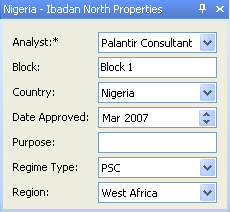
The only exception is the Ringfence Settings pane: its contents are the same for all consolidation nodes and cannot be changed via the Tools > Options menu. For more information, see Setting up a ringfence.